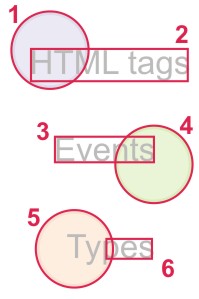HTML map tag
Note: If you don't know what a tag is and/or how you must use it we recommend you to read our HTML tags and attributes tutorial that you can find in our HTML tutorials section.
The
HTML map tag defines a client-side image map that provides a way to associate areas of an image with links to other documents. These linked areas are defined by the
HTML area tag.
The "id" attribute assigns an identifier to the associated element. This identifier must be unique in the document and can be used to refer to that element.
Example:
Code begin
<p id="paragraph1">This is the first paragraph named as paragraph1. To dynamically change its properties use this identifier.</p>Code end
The "class" attribute assigns a class name (or a list of class names separated by spaces) to the container element. It's used with style sheets and tells the browser the class to which the element is associated with. A class gives visual attributes to elements.
Example:
Code begin
<p class="references">This article is based on the book "Wind in the trees" by Jhon L. Brooks</p>
<p class="references important">This article is based on the book "Wind in the trees" by Jhon L. Brooks... and is more important than the one before.</p>Code end
Defines a visual style of this element. Is a better practice to define styles attributes in external style sheets grouping them in classes. Attributes in the "style" parameter must preserve this order "name : value" and be separated by a semi-colon.
If you're writing
XHTML code it's recommended not to use this attribute and try style sheet classes (with the "class" attribute).
Example:
Code begin
<p style="color: #0000FF; font-size: 12pt">This is a paragraph with a defined style</p>
<p>And this is another text without style.</p>Code end
Indicates a title for the element. Used to give a short description about the element that is usually shown as a "tool tip" when the user put the mouse pointer over the element.
Example:
| Code |
View |
|
<a title="HTMLQuick.com" href="http://www.htmlquick.com">HTML code</a> |
HTML code |
Specifies the language of an element's content. The default value in "unknown".
When writing
XHTML code the syntax "xml:lang" represents a preferred alternative in XHTML 1.0 and a replacement in XHTML 1.1 (e.g., xml:lang="en").
Example:
Code begin
<p lang="en">This is a paragraph in english.</p>
<p lang="es">Este es un párrafo en español.</p>Code end
dir
Specifies the text direction of the element's contents and attribute values, as well as tables directionality. It has two possible values that are case insensitive:
- RTL: Right to left.
- LTR: Left to right.
Example:
Code begin
<q lang="he" dir="rtl">...a Hebrew quotation...</q>Code end
Assigns a name to the element for further reference. It's recommended to use the "id" attribute instead for
XHTML code compatibility.
- onclick
- ondblclick
- onmousedown
- onmouseup
- onmouseover
- onmousemove
- onmouseout
- onkeypress
- onkeydown
- onkeyup
- onfocus
- onblur
See complete list and information about
events in HTML
Example of how areas are defined for an image map.
| Code |
View |
<!-- In this image we define the areas that ar going to be linked. The areas 1 and 2 will link to the HTML tags reference, the areas 3 and 4 will link to the events reference and the areas 5 and 6 will link to the types reference. -->
<img src="../../img/examples/nav1exp.jpg" alt="Navigation menu explanation" /> |
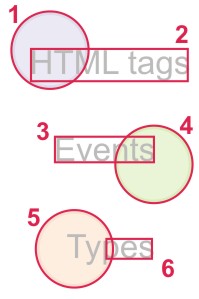 |
An image map with links made with the HTML area tag.
| Code |
View |
<map name="nav1" id="nav1">
<area alt="HTML tags" href="../tags.html" shape="circle" coords="50,50,39" />
<area href="../tags.html" alt="HTML tags" shape="rect" coords="31,49,189,81" />
<area alt="HTML events" href="../events.html" shape="circle" coords="155,165,39" />
<area href="../events.html" alt="HTML events" shape="rect" coords="55,137,155,163" />
<area alt="HTML types" href="../types.html" shape="circle" coords="75,250,39" />
<area href="../types.html" alt="HTML types" shape="rect" coords="107,240,153,260" />
</map>
<img src="../../img/examples/nav1.jpg" usemap="#nav1" alt="Navigation menu" /> |
 |